Twilio Verification and Completion
Calling Ninja uses Twilio to facilitate phone calls. Therefore you need a valid Twilio account with a bought phone number. In this guide we will show you the necessary steps to upgrade your free Twilio account to be able to use Calling Ninja. First we will guide you on how to top up your account with credit and then how to buy a number to be able to make calls.
Top up
- Log into your Twilio account: www.twilio.com
- Visit the Billing-Upgrade Section: https://console.twilio.com/us1/billing/manage-billing/upgrade
- Fill in your the required information and click "Continue"
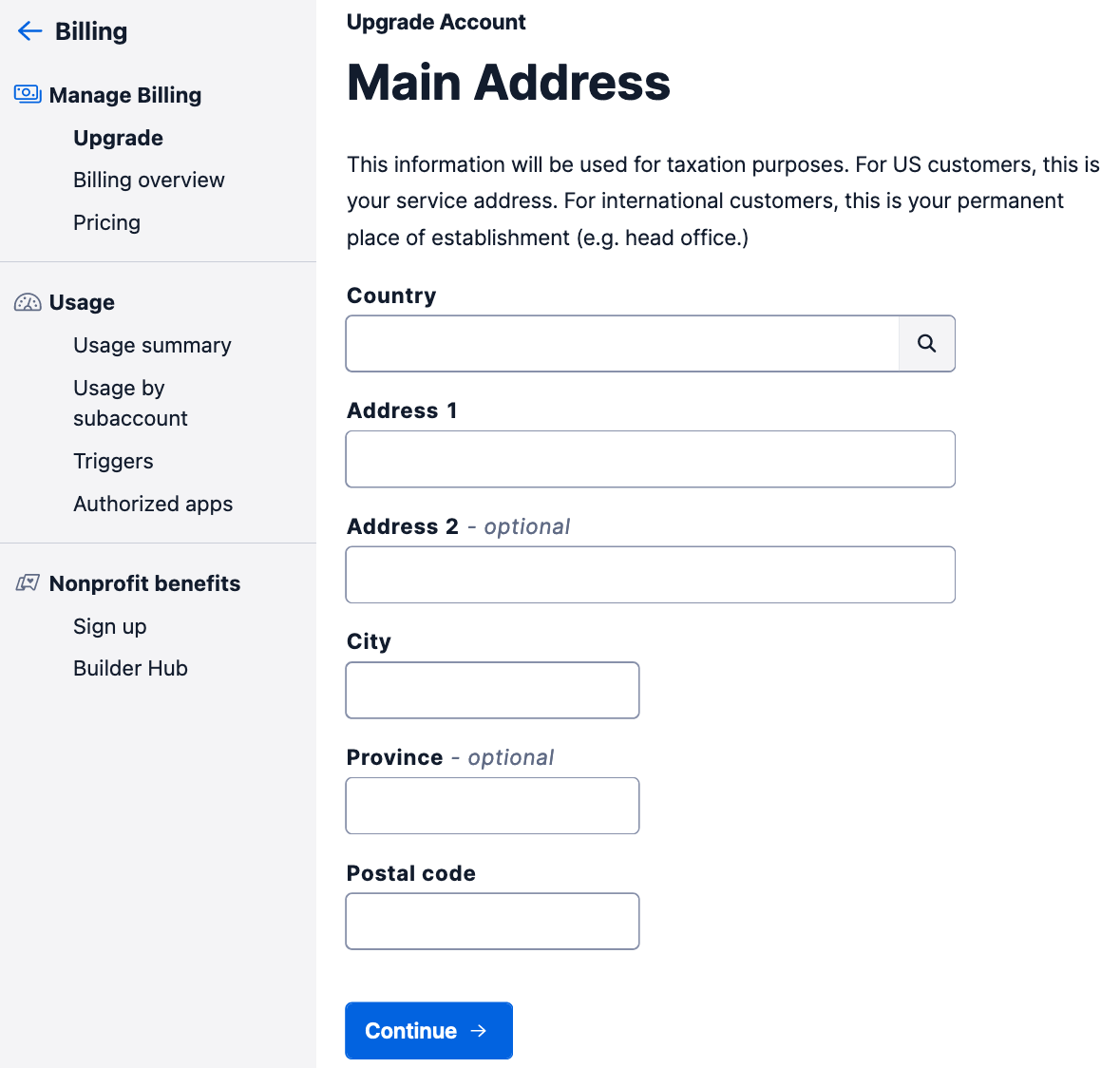
- Provide your tax number if applicable and "Continue":
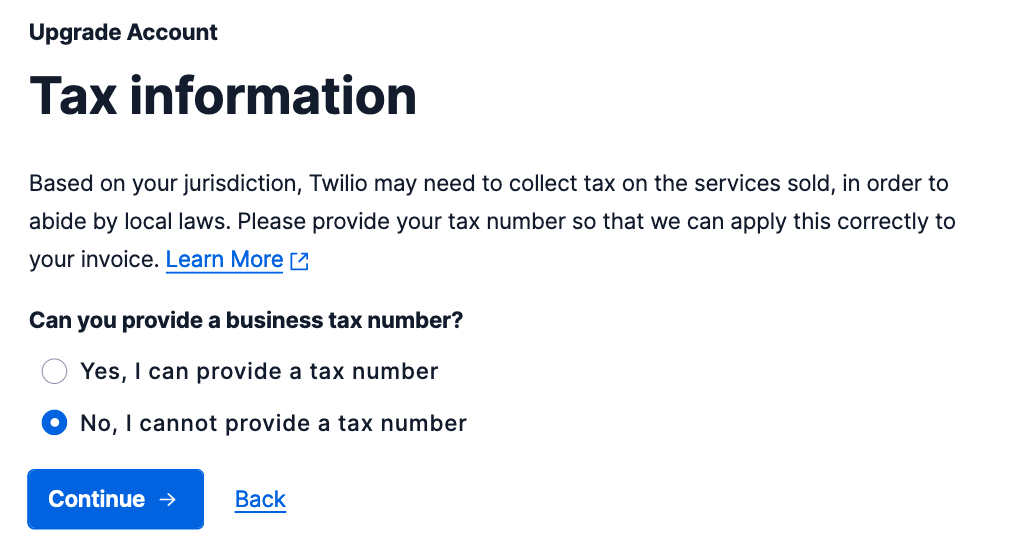
- Top up your account with credit. We recommend to enable automatic recharges to be able to successfully place as many calls as you need:
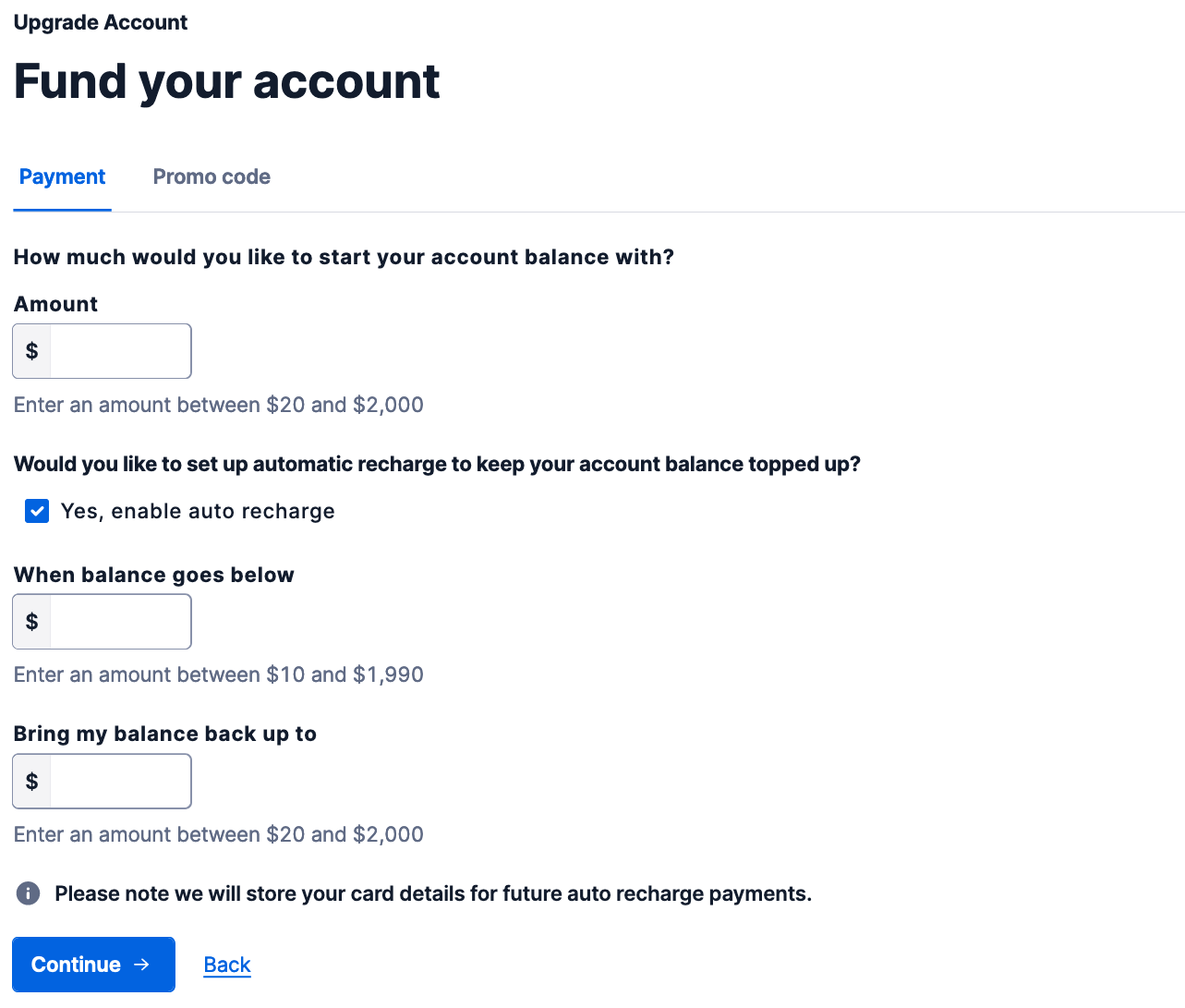
- Enter your payment method. Twilio accepts all major credit cards or paypal.
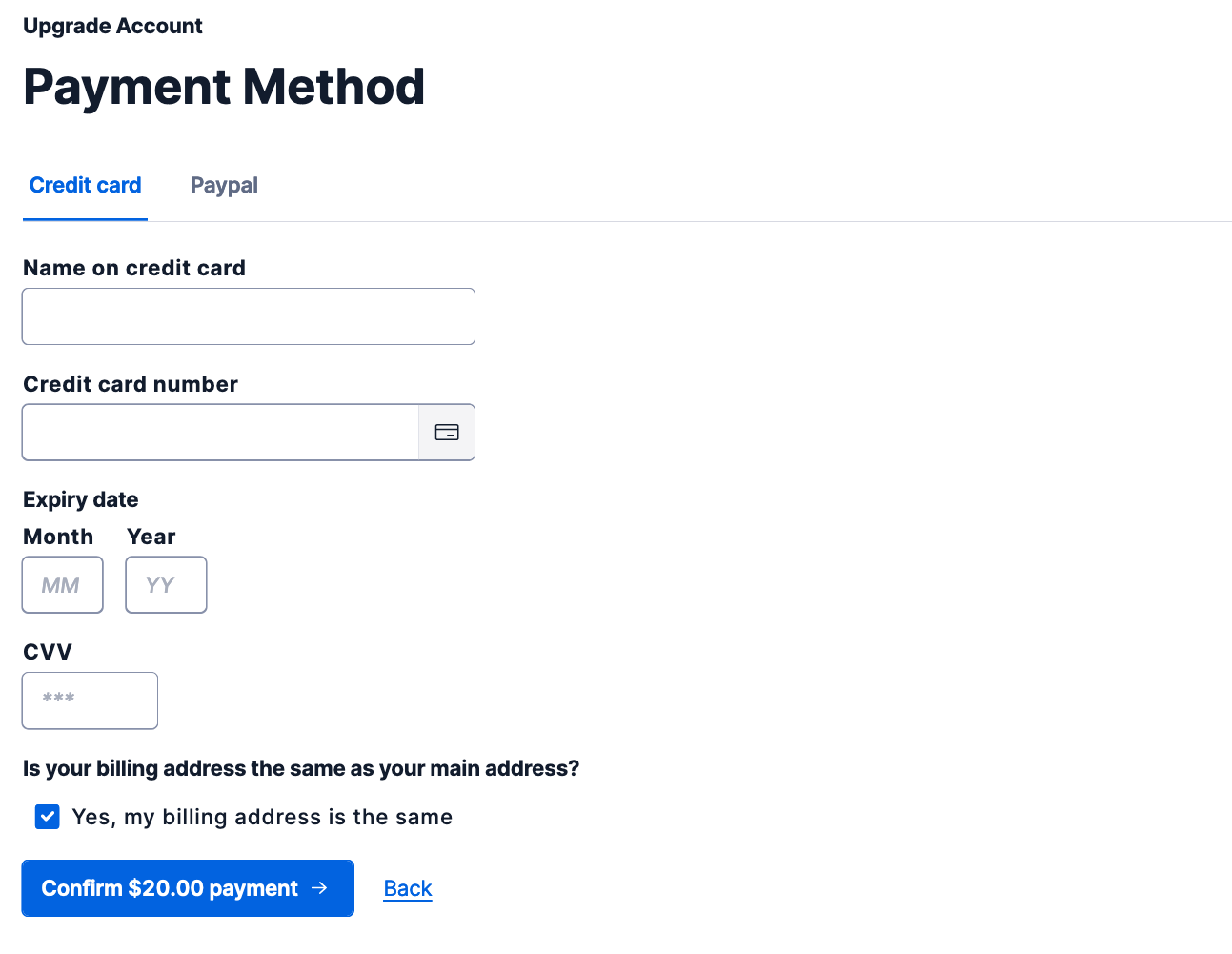
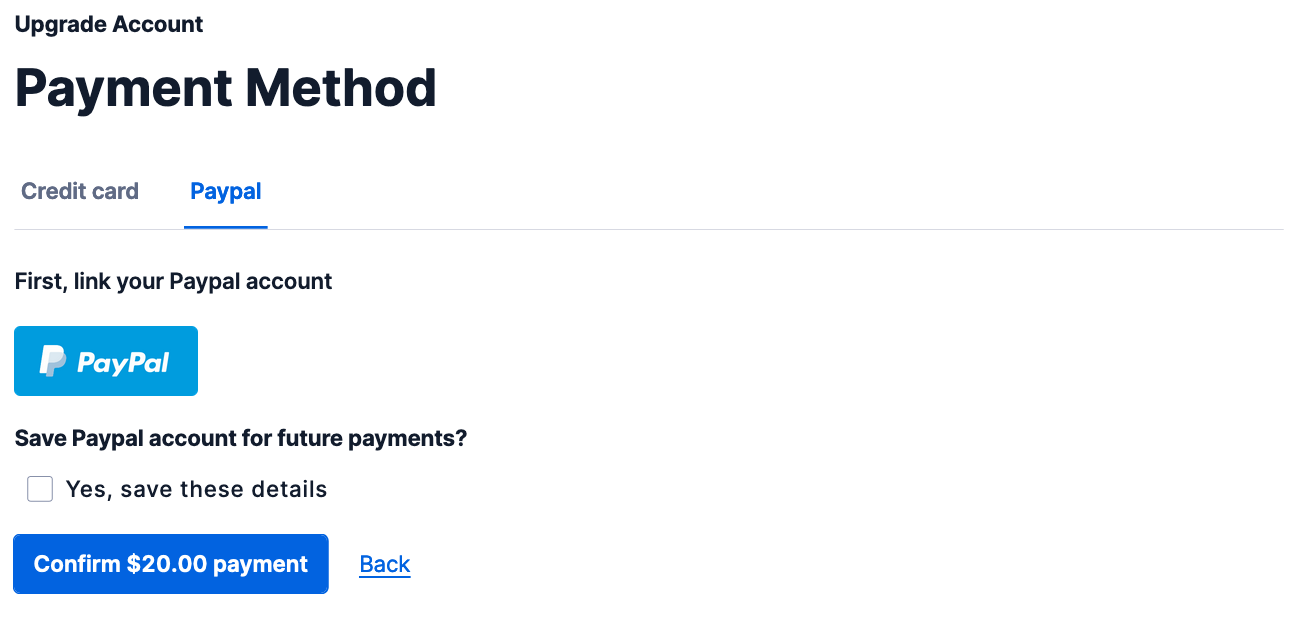
- Complete the payment process.
- All set. Your Twilio account is now funded for usage with Calling Ninja!
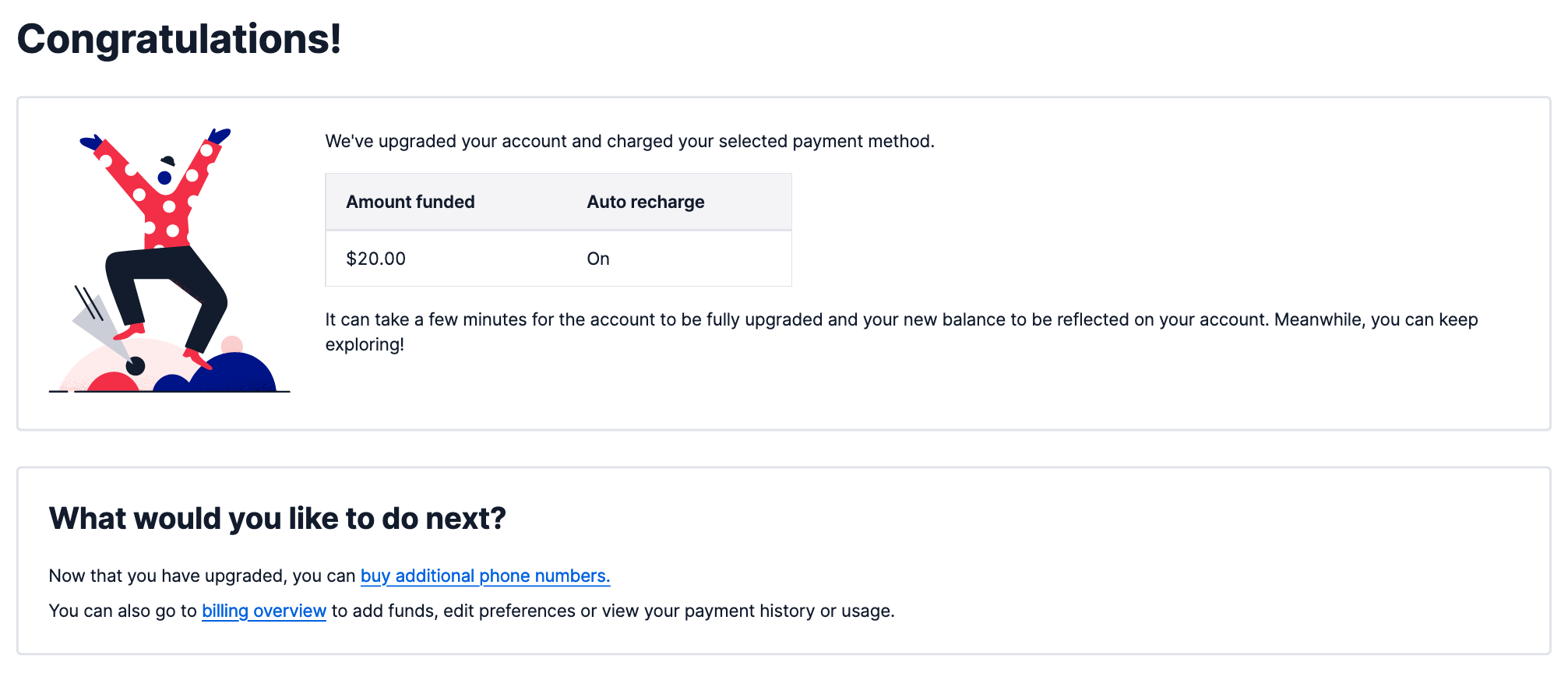
Buy a phone number
- After having topped up your Twilio account you are able to buy a phone number.
- Visit the Manage section for Phone Numbers: https://console.twilio.com/us1/develop/phone-numbers/manage/search
- Choose the number that most suits your needs. Points to keep in mind: To what country will you be calling? From which area do you want your calls to appear from? Do you need other capabilities other than voice calls? Do you fancy any special combination of digits? Twilio offers a wide range of filters and numbers for you to choose from.
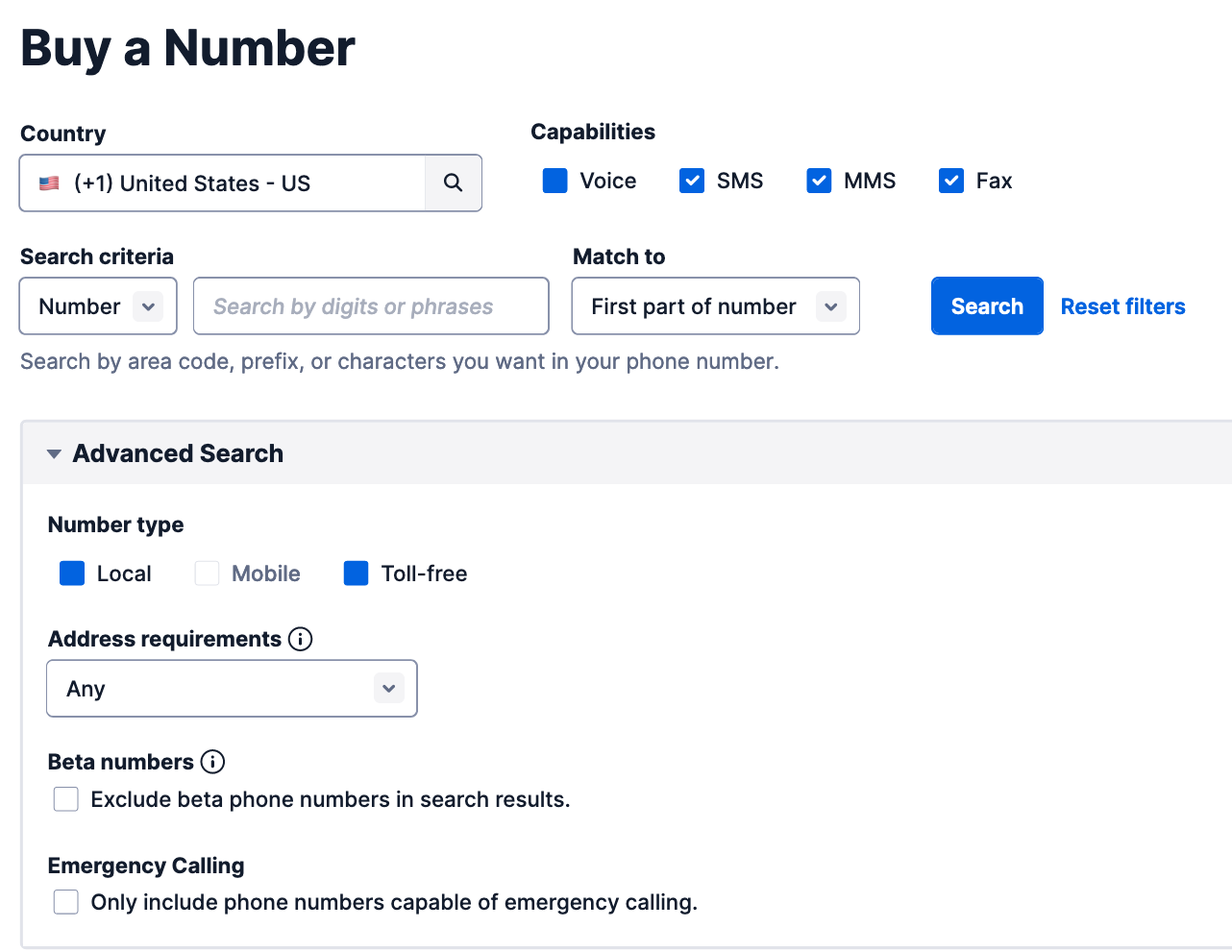
- After choosing the phone number you most like, click on the "Buy" button for it.
- Confirm your selection in the following window:
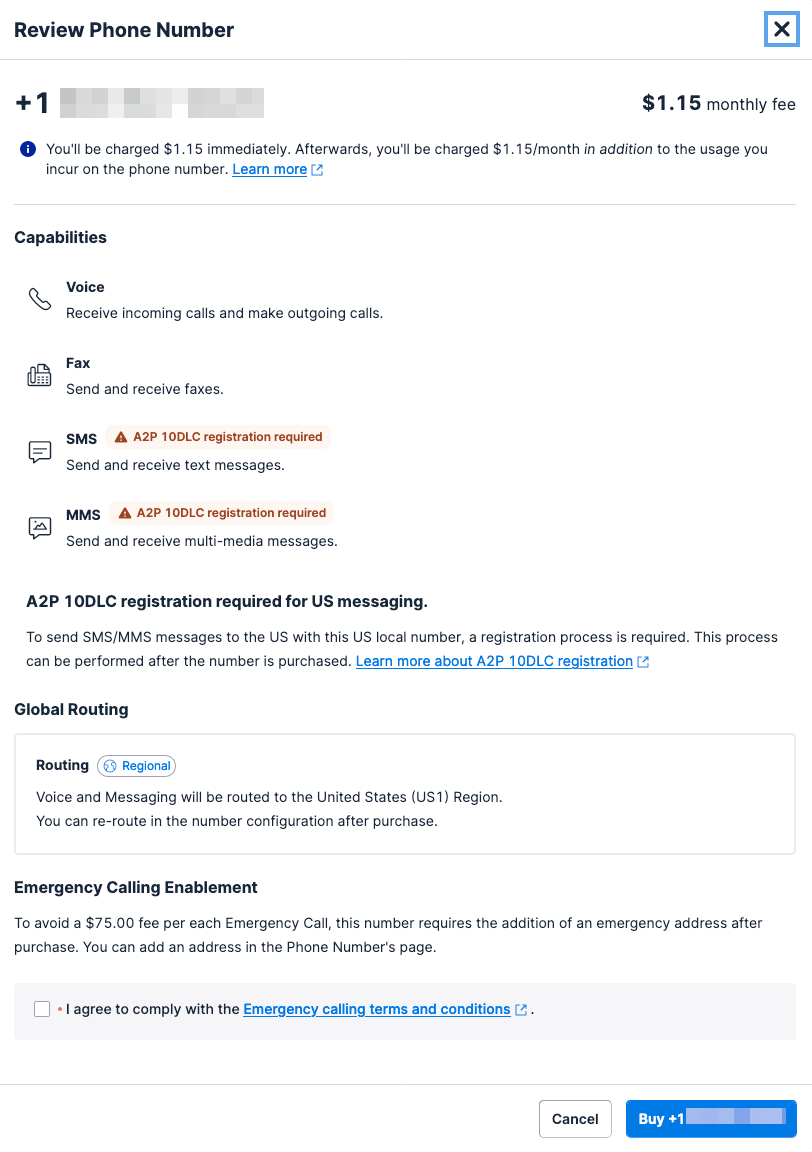
- You just bought your first phone number on Twilio! Congrats!
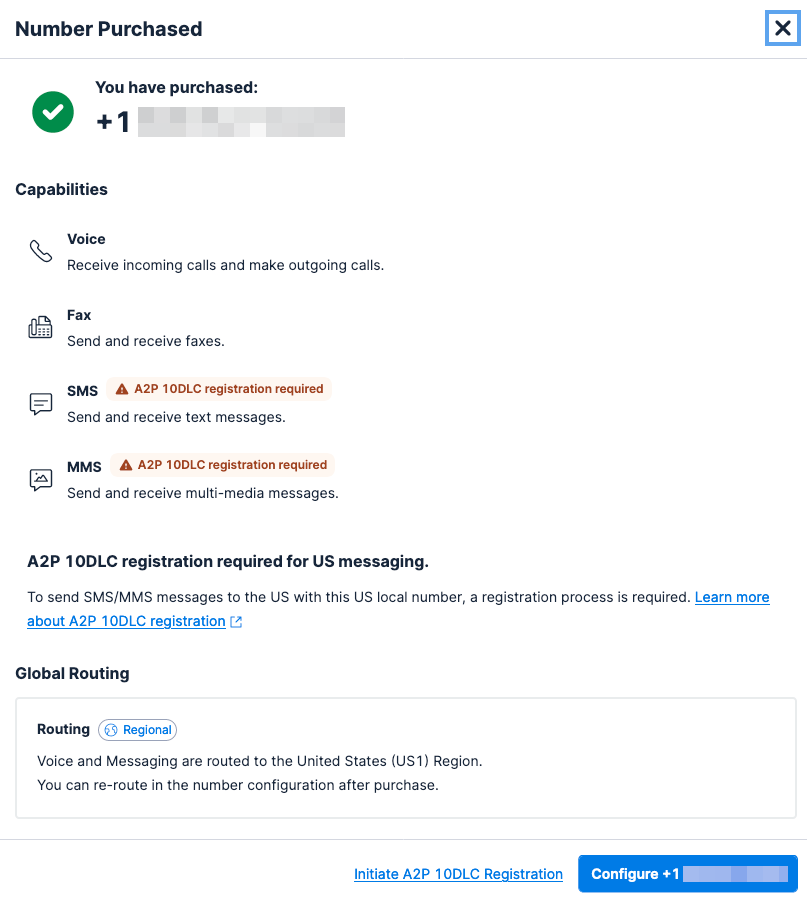
Final words
After upgrading your Twilio account and buying a phone number for it, you are ready to start using Calling Ninja. Head over to our documentation for obtaining the necessary Twilio credentials and start calling 🥷!